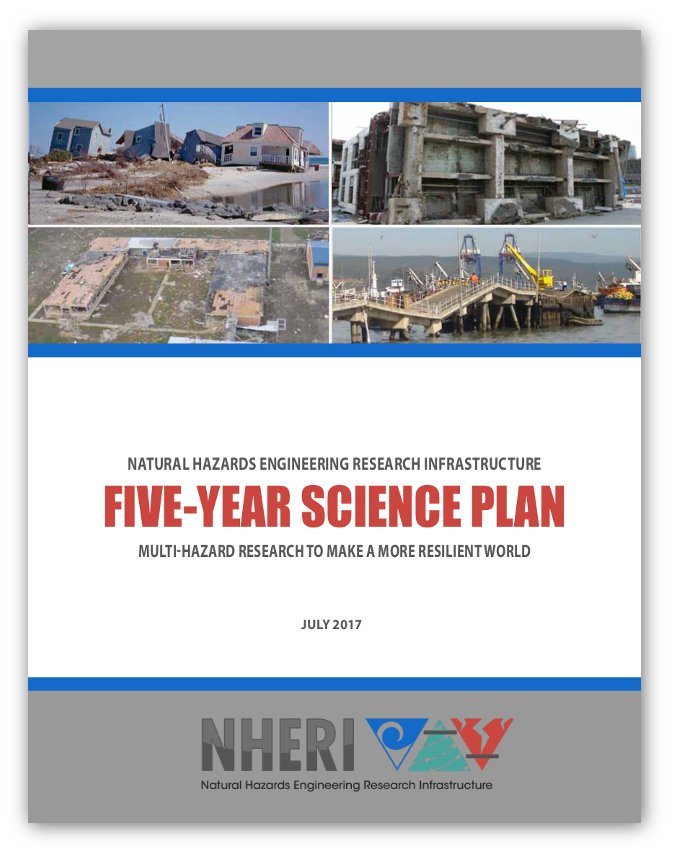NHERI Science Plan
Request for Comments
To keep pace with the fast-changing world of disaster research, the NHERI Five-Year Science Plan was envisioned as a living document that would change with the community throughout the life of the NHERI program. The Science Plan Task Group will review the Five-Year Science Plan annually and will look to natural hazards researchers and practitioners for the direction of how to update the Plan with the community.
Submitting Comments
To standardize the format of the feedback submitted and to facilitate the easy collation of all the comments for review, the Science Plan Task Force is asking community members to utilize the features built directly into the PDF file format by Adobe for adding annotations and comments (see instructions below).
The Task Force would like community members to submit feedback on the Science Plan using the form below on this page. Providing your identity is optional, but it will allow the Task Force to follow up with any questions about your comments being considered.
How to Comment
If your preferred PDF view program does not have the ability to save comments into PDF files, recent versions of the free Adobe Acrobat Reader can be used on Windows and Mac platforms. The following instructions detail the process of installing Acrobat Reader and leaving a comment within the Science Plan PDF:
- Visit the Adobe Acrobat Reader website, https://get.adobe.com/reader/, and download the installer for your platform. Be sure to note Adobes bundled third-party application offers and uncheck the boxes for any you do not wish to install. After downloading the installer, execute it to install Acrobat Reader.
- Download the current version of the Science Plan PDF found here. Your web browser may attempt to view the PDF file within the browser without downloading the file to your computer. You may need to right-click the link to the PDF and select the option to save the file to your computer or save it to computer after it is loaded into your browser.
- Open the Science Plan PDF with the Adobe Acrobat program. As you review the Plan, highlight passages you would like to annotate with a comment and right-click to be presented with several commenting options.
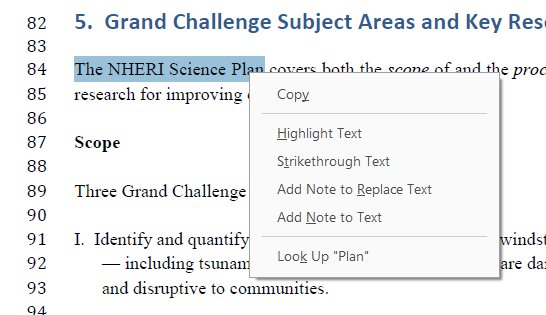
- Save the PDF file with your comments. Return to this webpage and submit the file using the form above, being sure to select the correct file from your computers hard drive where you have saved it