Geohazard Use Cases
NGL Database
Next Generation Liquefaction (NGL) Database Jupyter Notebooks
Brandenberg, S.J. - UCLA
Ulmer, K.J. - Southwest Research Institute
Zimmaro, P. - University of Calabria
The example makes use of the following DesignSafe resources:
Jupyter notebooks on DS Juypterhub
NGL Database
Background
Citations and Licensing
-
Please cite Zimmaro, P., et al. (2019) to acknowledge the use of the NGL Database. Data in the NGL database has been gathered from these published sources. If you use specific data in the database, please cite the original source.
-
Please cite Rathje et al. (2017) to acknowledge the use of DesignSafe resources.
-
This software is distributed under the GNU General Public License.
Description
The Next Generation Liquefaction (NGL) Project is advancing the state of the art in liquefaction research and working toward providing end users with a consensus approach to assess liquefaction potential within a probabilistic and risk-informed framework. Specifically, NGL’s goal is to first collect and organize liquefaction information in a common and comprehensive database to provide all researchers with a substantially larger, more consistent, and more reliable source of liquefaction data than existed previously. Based on this database, we will create probabilistic models that provide hazard- and risk-consistent bases for assessing liquefaction susceptibility, the potential for liquefaction to be triggered in susceptible soils, and the likely consequences. NGL is committed to an open and objective evaluation and integration of data, models and methods, as recommended in a 2016 National Academies report.
The evaluation and integration of the data into new models and methods will be clear and transparent. Following these principles will ensure that the resulting liquefaction susceptibility, triggering, and consequence models are reliable, robust and vetted by the scientific community, providing a solid foundation for designing, constructing and overseeing critical infrastructure projects.
The NGL database is populated through a web interface at www.nextgenerationliquefaction.org/. The web interface provides limited capabilities for users to interact with data. Users are able to view and download data, but they cannot use the GUI to develop an end-to-end workflow to make scientific inferences and draw conclusions from the data. To facilitate end-to-end workflows, the NGL database is replicated daily to DesignSafe, where users can interact with it using Jupyter notebooks.
Understanding the Database Schema
The NGL database is organized into tables that are related to each other via keys. To query the database, you will need to understand the organizational structure of the database, called the schema. The database schema is documented at the following URL:
https://nextgenerationliquefaction.org/schema/index.html
Querying Data via Jupyter Notebooks
Jupyter notebooks provide the capability to query NGL data, and subsequently process, visualize, and learn from the data in an end-to-end workflow. Jupyter notebooks run in the cloud on DesignSafe, and provide a number of benefits compared with a more traditional local mode of operation:
- The NGL database contains many GB of data, and interating with it in the cloud does not require downloading these data files to a local file system.
- Users can collaborate in the cloud by creating DesignSafe projects where they can share processing scripts.
- The NGL database is constantly changing as new data is added. Working in the cloud means that the data will always be up-to-date.
- Querying the MySQL database is faster than opening individual text files to extract data.
This documentation first demonstrates how to install the database connection script, followed by several example scripts intended to serve as starting points for users who wish to develop their own tools.
Installing Database Connection Script
Connecting to a relational database requires credentials, like username, password, database name, and hostname. Rather than requiring users to know these credentials and create their own database connections, we have created a Python package that allows users to query the database. This code installs the package containing the database connection script for NGL:
!pip install git+https://github.com/sjbrandenberg/designsafe_dbExample Queries
This notebook contains example queries to illustrate how to extract data from the NGL database into Pandas dataframe objects using Python scripts in Jupyter notebooks. The notebook contains cells that perform the following operations:
- Query contents of the SITE table
- Query event information and associated field observations at the Wildlife liquefaction array
- Query cone penetration test data at Wildlife liquefaction array
- Query a list of tables in the NGL database
- Query information about BORH table
- Query counts of cone penetration test data, boreholes, surface wave measurements, invasive shear wave velocity measurements, liquefaction observations, and non-liquefaction observations
Cone Penetration Test Viewer
The cone penetration test viewer demonstrates the following:
- Connecting to NGL database in DesignSafe
- Querying data from SITE, TEST, SCPG, and SCPT tables into Pandas dataframes
- Creating dropdown widgets using the ipywidgets package to allow users to select site and test data
- Creating HTML widget for displaying metadata after a user select a test
- Using the ipywidgets "observe" feature to call functions when users select a widget value
- Plotting data from the selected cone penetration test using matplotlib
Cone penetration test data plotted in the notebook include tip resistance, sleeve friction, and pore pressure. In some cases, sleeve friction and pore pressure are not measured, in which case the plots are empty.
VS (Invasive) Test Viewer
The Vs (Invasive) Test Viewer demonstrates the following:
- Connecting to NGL database in DesignSafe
- Querying data from SITE, TEST, GINV, and GIND tables into Pandas dataframes
- Creating dropdown widgets using the ipywidgets package to allow users to select site and test data
- Creating HTML widget for displaying metadata after a user selects a test
- Using the ipywidgets "observe" feature to call functions when users select a widget value
- Plotting data from the selected invasive geophysical test using matplotlib
October 2021 DesignSafe Webinar
The DesignSafe_Webinar_Oct2021 notebook was created during a webinar/workshop hosted by DesignSafe and the Pacific Earthquake Engineering Research (PEER) center.
The notebook demonstrates the following:
- Connecting to NGL database in DesignSafe
- Querying data from SITE, TEST, SCPG, and SCPT tables into Pandas dataframes
- Plotting data from the selected test using matplotlib
Cone penetration test data plotted in the notebook include tip resistance, sleeve friction, and pore pressure. In some cases, sleeve friction and pore pressure are not measured, in which case the plots are empty.
DesignSafe_Webinar_Oct2021.ipynb
DesignSafe Webinar YouTube video
DesignSafe Workshop YouTube video
Direct Simple Shear Laboratory Test Viewer
The Direct Simple Shear Laboratory Test Viewer is a graphical interface that plots direct simple shear tests in the NGL database. It demonstrates the following:
- Connecting to NGL database in DesignSafe
- Querying data from LAB, LAB_PROGRAM, SAMP, SPEC, DSSG, and DSSS tables into Pandas dataframes
- Creating dropdown widgets using the ipywidgets package to allow users to select lab, sample, specimen, and test data
- Creating javascript for downloading the selected direct simple shear test to a local computer
- Plotting data from the selected direct simple shear test using matplotlib
Direct simple shear data plotted in the notebook include shear stress, shear strain, vertical stress, and vertical strain time series in the first plot. The second plot displays shear strain and void ratio versus vertical stress and void ratio, shear stress, and vertical stress ratio versus shear strain.
MPM Landslide
Material Point Method for Landslide Modeling
Krishna Kumar - University of Texas at Austin
The example makes use of the following DesignSafe resources:
Jupyter notebooks on DS Juypterhub
CB-Geo MPM
ParaView
Background
Citation and Licensing
- Please cite Kumar et al. (2019) to acknowledge the use of CB-Geo MPM.
- Please cite Abram et al. (2022) to acknowledge the use of any resources from the Oso in situ use case.
- Please cite Rathje et al. (2017) to acknowledge the use of DesignSafe resources.
- This software is distributed under the MIT License.
Description
Material Point Method (MPM) is a particle based method that represents the material as a collection of material points, and their deformations are determined by Newton’s laws of motion. The MPM is a hybrid Eulerian-Lagrangian approach, which uses moving material points and computational nodes on a background mesh. This approach is very effective particularly in the context of large deformations.
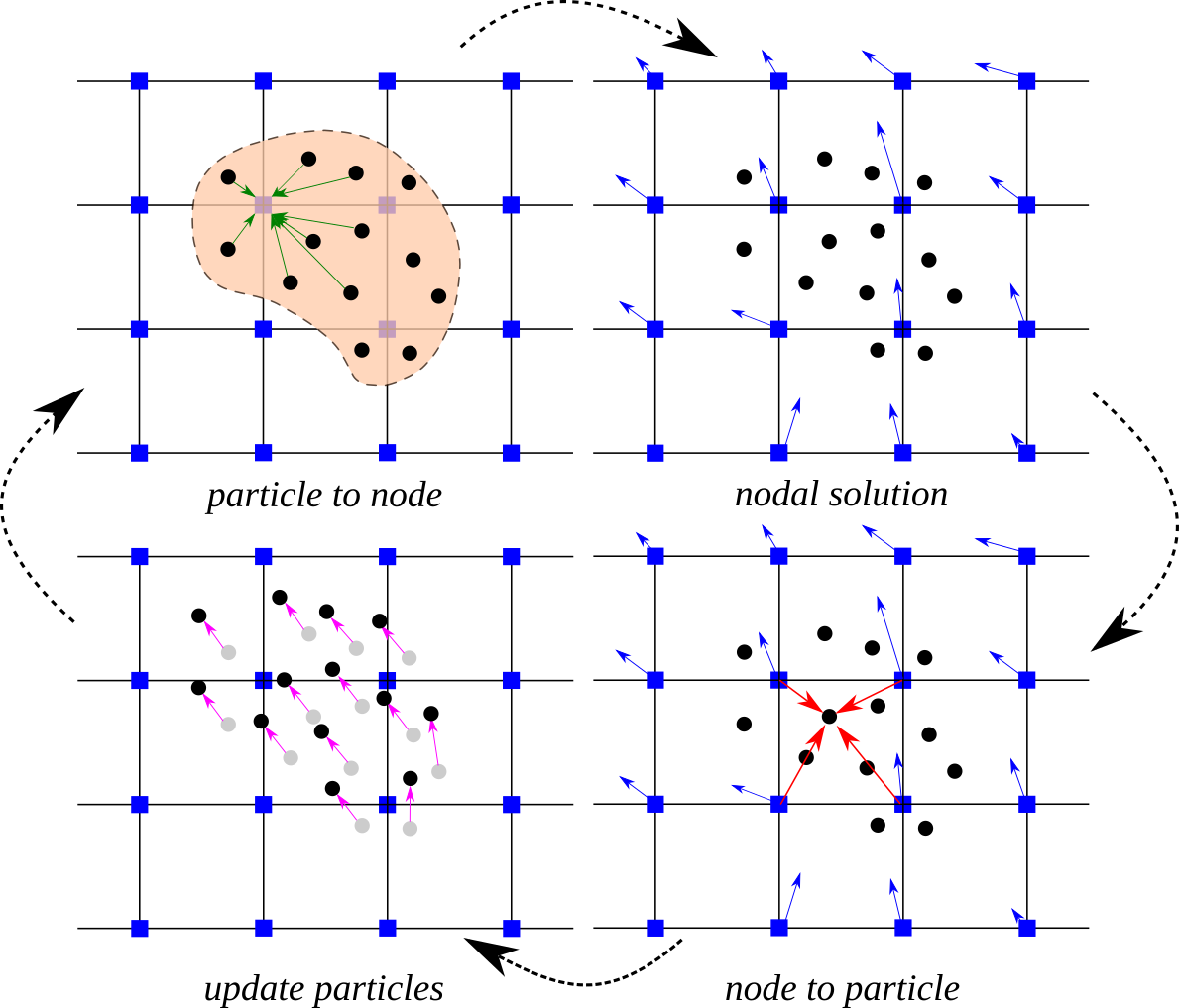
Illustration of the MPM algorithm (1) A representation of material points overlaid on a computational grid. Arrows represent material point state vectors (mass, volume, velocity, etc.) being projected to the nodes of the computational grid. (2) The equations of motion are solved onto the nodes, resulting in updated nodal velocities and positions. (3) The updated nodal kinematics are interpolated back to the material points. (4) The state of the material points is updated, and the computational grid is reset.
This use case demonstrates how to run MPM simulations on DesignSafe using Jupyter Notebook. For more information on CB-Geo MPM visit the GitHub repo and user documentation.
Input generation
Input files for the MPM code can be generated using pycbg. The documentation of the input generator is here. For more information on the input files, please refer to CB-Geo MPM documentation. The generator is available at PyPI and an be easily installed with pip install pycbg. pycbg enables a Python generation of expected .json input files, offering all Python capabilities to CB-Geo MPM users for this preprocessing stage.
Typing a few Python lines is usually enough for a user to define all necessary ingredients for a MPM simulation:
-
generate the mesh (using gmsh)
-
generate the particles
-
define the entity sets
-
create boundary conditions
-
set the analysis' parameters
-
setup batch of simulations (the documentation doesn't mention it yet but the function
pycbg.preprocessing.setup_batchhas a complete docstring)
An example
Simulation of a settling column made with two different materials is described in preprocess.ipynb as follows:
import pycbg.preprocessing as utl
### The usual start of a PyCBG script:
sim = utl.Simulation(title="Two_materials_column")
### Creating the mesh:
sim.create_mesh(dimensions=(1.,1.,10.), ncells=(1,1,10))
### Creating Material Points, could have been done by filling an array manually:
sim.create_particles(npart_perdim_percell=1)
### Creating entity sets (the 2 materials), using lambda functions:
sim.init_entity_sets()
lower_particles = sim.entity_sets.create_set(lambda x,y,z: z<5, typ="particle")
upper_particles = sim.entity_sets.create_set(lambda x,y,z: z>=5, typ="particle")
### The materials properties:
sim.materials.create_MohrCoulomb3D(pset_id=lower_particles)
sim.materials.create_Newtonian3D(pset_id=upper_particles)
### Boundary conditions on nodes entity sets (blocked displacements):
walls = []
walls.append([sim.entity_sets.create_set(lambda x,y,z: x==lim, typ="node") for lim in [0, sim.mesh.l0]])
walls.append([sim.entity_sets.create_set(lambda x,y,z: y==lim, typ="node") for lim in [0, sim.mesh.l1]])
walls.append([sim.entity_sets.create_set(lambda x,y,z: z==lim, typ="node") for lim in [0, sim.mesh.l2]])
for direction, sets in enumerate(walls): _ = [sim.add_velocity_condition(direction, 0., es) for es in sets]
### Other simulation parameters (gravity, number of iterations, time step, ..):
sim.set_gravity([0,0,-9.81])
nsteps = 1.5e5
sim.set_analysis_parameters(dt=1e-3, nsteps=nsteps, output_step_interval=nsteps/100)
### Save user defined parameters to be reused at the postprocessing stage:
sim.add_custom_parameters({"lower_particles": lower_particles,
"upper_particles": upper_particles,
"walls": walls})
### Final generation of input files:
sim.write_input_file()This creates in the working directory a folder Two_materials_column where all the necessary input files are located.
Running the MPM Code
The CB-Geo MPM code is available on DesignSafe under WorkSpace > Tools & Applications > Simulations. Launch a new MPM Job. The input folder should have all the scripts, mesh and particle files. CB-Geo MPM can run on multi-nodes and has been tested to run on upto 15,000 cores.
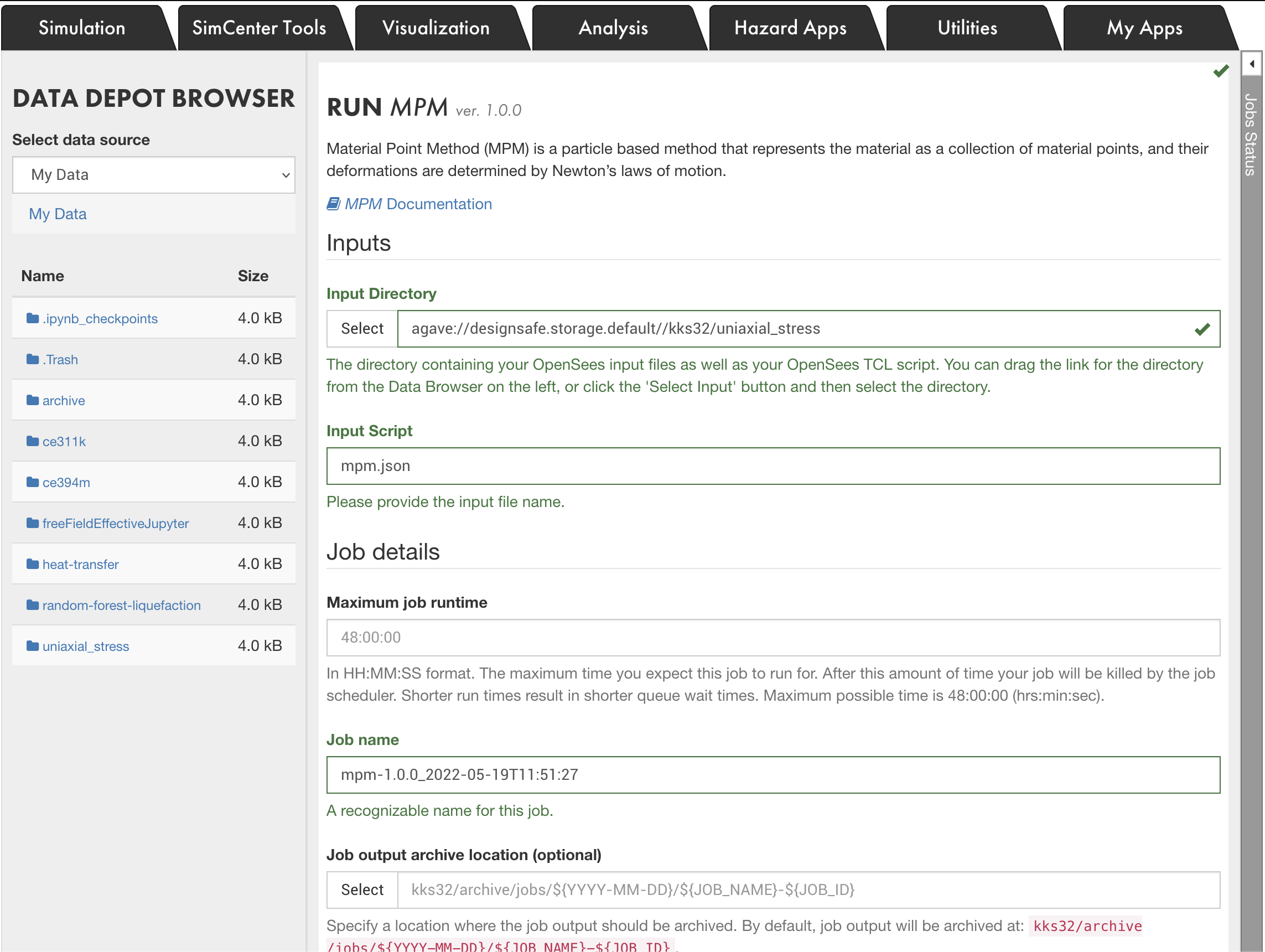
Post Processing
VTK and ParaView
The MPM code can be set to write VTK data of particles at a specified output frequency. The input JSON configuration takes as optional vtk argument. The following attributes are valid options for VTK: "stresses, strains, and velocities. When the attribute vtk is not specified or an incorrect argument is defined, the code will write all available options.
"post_processing": {
"output_steps": 5,
"path": "results/",
"vtk" : ["stresses","velocities"],
"vtk_statevars": [
{
"phase_id": 0,
"statevars" : ["pdstrain"]
}
]
}When opening particle data (*.vtp) in ParaView, please use the representation
Point Gaussianto visualise the particle data attribute.
The CB-Geo MPM code generates parallel *.pvtp files when the code is executed across MPI ranks. Each MPI rank will produce an attribute subdomain files, for example stresses-0_2-100.vtp and stresses-1_2-100.vtp file for stresses generated in rank 0 of 2 rank MPI processes and also a parallel pvtp file stresses-100.pvtp. The parallel *.pvtp file combines all the VTK outputs from different MPI ranks.
Use the
*.pvtpfiles for visualizing results from a distributed simulation. No need to load individual subdomain*.vtpwhen visualizing results from the MPI tasks.
The parameter vtk_statevars is an optional VTK output, which will print the value of the state variable for the particle. If the particle does not have the specified state variable, it will be set to NaN.
You can view the results in DesignSafe ParaView
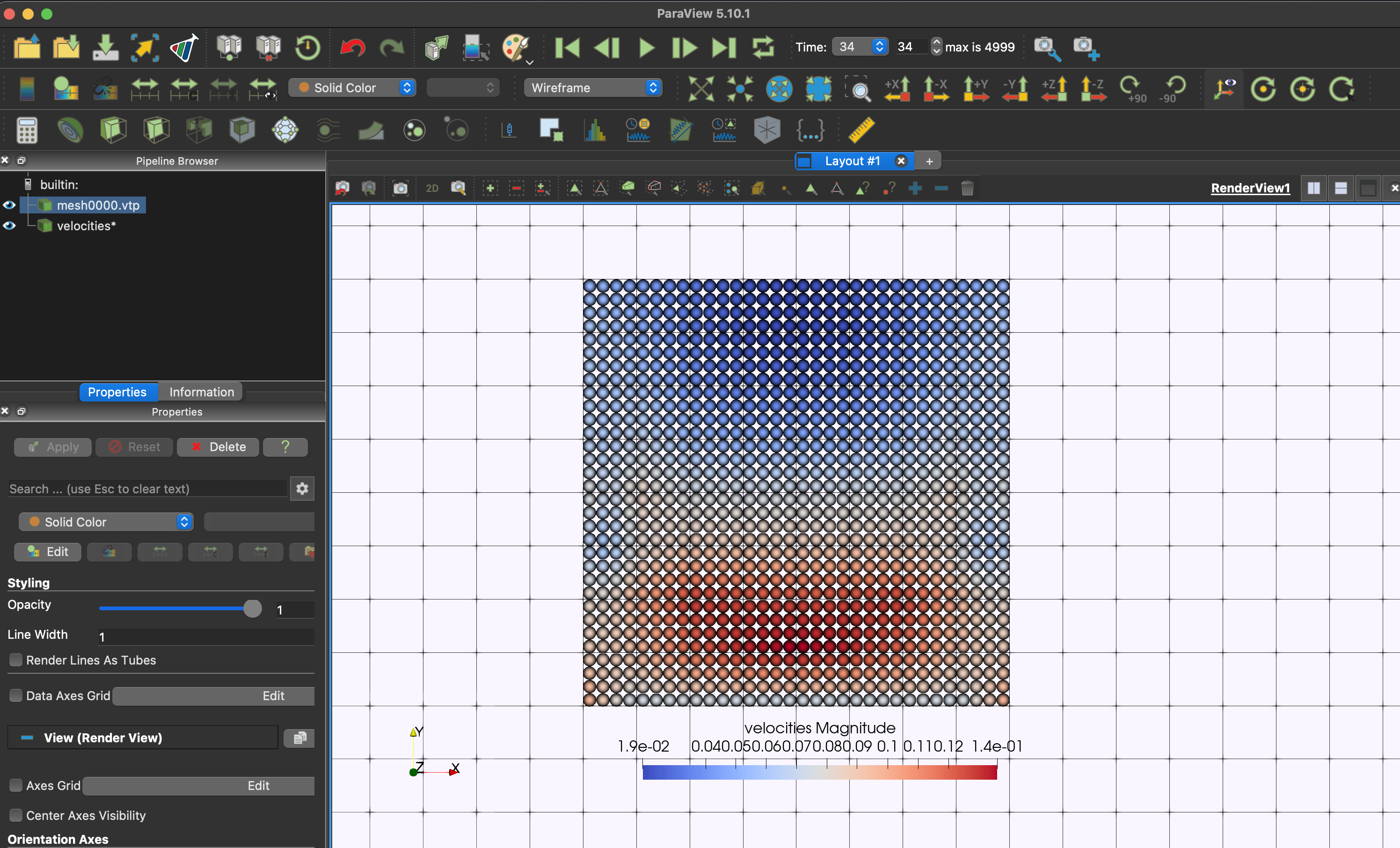
HDF5
The CB-Geo mpm code writes HDF5 data of particles at each output time step. The HDF5 data can be read using Python / Pandas. If pandas package is not installed, run pip3 install pandas. The postprocess.ipynb shows how to perform data analysis using HDF5 data.
To read a particles HDF5 data, for example particles00.h5 at step 0:
### Read HDF5 data
### !pip3 install pandas
import pandas as pd
df = pd.read_hdf('particles00.h5', 'table')
### Print column headers
print(list(df))The particles HDF5 data has the following variables stored in the dataframe:
['id', 'coord_x', 'coord_y', 'coord_z', 'velocity_x', 'velocity_y', 'velocity_z',
'stress_xx', 'stress_yy', 'stress_zz', 'tau_xy', 'tau_yz', 'tau_xz',
'strain_xx', 'strain_yy', 'strain_zz', 'gamma_xy', 'gamma_yz', 'gamma_xz', 'epsilon_v', 'status']Each item in the header can be used to access data in the h5 file. To print velocities (x, y, and z) of the particles:
### Print all velocities
print(df[['velocity_x', 'velocity_y','velocity_z']]) velocity_x velocity_y velocity_z
0 0.0 0.0 0.016667
1 0.0 0.0 0.016667
2 0.0 0.0 0.016667
3 0.0 0.0 0.016667
4 0.0 0.0 0.033333
5 0.0 0.0 0.033333
6 0.0 0.0 0.033333
7 0.0 0.0 0.033333Oso landslide with in situ visualization
In situ visualization is a broad approach to processing simulation data in real-time - that is, wall-clock time, as the simulation is running. Generally, the approach is to provide data extracts, which are condensed representations of the data chosen for the explicit purpose of visualization and computed without writing data to external storage. Since these extracts (often images) are vastly smaller than the raw simulation itself, it becomes possible to save them at a far higher temporal frequency than is practical for the raw data, resulting in substantial gains in both efficiency and accuracy. In situ visualization allows simulations to export complete datasets only at the temporal frequency necessary for economic check- point/restart.
We leverage in situ viz with MPM using TACC Galaxy.
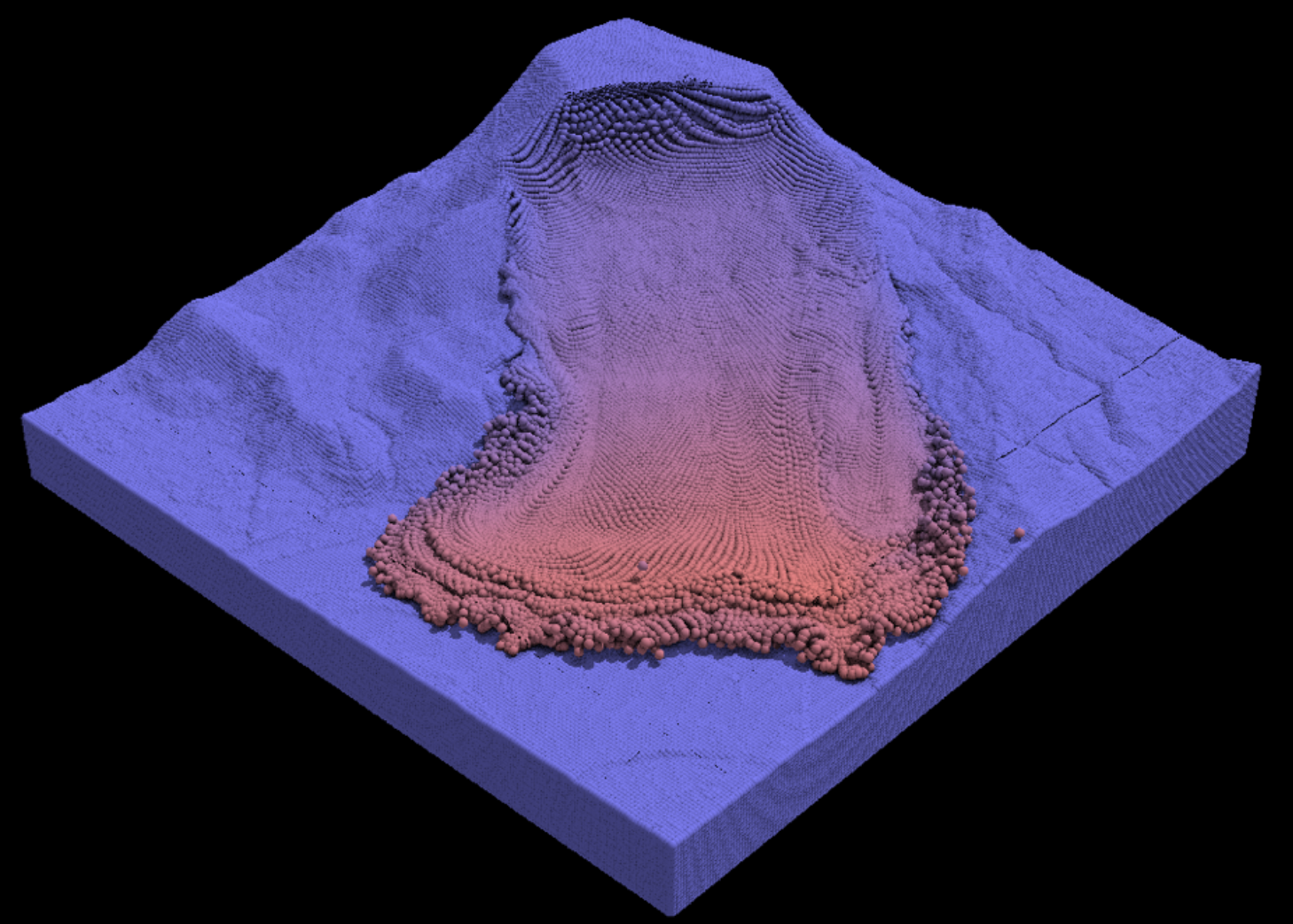
In situ rendering of the Oso landslide with CB-Geo MPM of 5 million material points running 16 MPI tasks for compute + 8 MPI tasks for visualization.